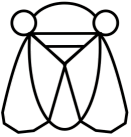blob: 4896a20d8f13c6b16b8969a4b3399c253abfd8e8 (
plain)
1
2
3
4
5
6
7
8
9
10
11
12
13
14
15
16
17
18
19
20
21
22
23
24
25
26
27
28
29
30
31
32
33
34
35
36
37
38
39
40
41
42
43
44
45
46
47
48
49
50
51
52
53
54
55
56
57
58
59
60
61
62
63
64
65
66
67
68
69
70
71
72
73
74
75
76
77
78
79
80
|
EXAMPLES
+----------------------------------
| 01-clck-and-drag-image.lisp
This is the "sanity check" example. It ensures that basic things can
happen like "loading textures from disk" and "displaying textures".
It also shows off mousevent bubbling to some extent by letting you click
and drag the image.
+----------------------------------
| 02-image-transforms-and-events.lisp
+----------------------------------
This is a grab bag of various features. You should just look at the
source. Try clicking on different objects, pressing arrow keys,
rolling the mouse etc.
+----------------------------------
| 03-font-render.lisp
+----------------------------------
An example of some text being rendered to a clickable unit.
+----------------------------------
| 04-a-button.lisp
+----------------------------------
A button class I made for no good reason. Just click on the two images.
+----------------------------------
| 05-frameset-animation.lisp
+----------------------------------
A frameset is just a collection of images to display, one after the
other, at a particular rate. You can do normal affine things to a
frameset.
+----------------------------------
| 06-sprite.lisp
+----------------------------------
A sprite is a collection of named framesets. Each name represents a
"view" of the sprite. For example: one view might have a character
looking forward, the ohter looking to the left.
You can move a little character around on the screen.
+----------------------------------
| 07-renderarea.lisp
+----------------------------------
An example of containing the dispaly of an object within a particular screen region.
+----------------------------------
| 08-pong.lisp
+----------------------------------
Pong for one.
+----------------------------------
| 09-ghoulspree.lisp
+----------------------------------
An example where loads of sprites are rendered an animted to the screen.
You can switch gravity on and off.
You can switch collissions on and off.
You can click to add more sprites.
+----------------------------------
| 10-canvas-sneks.lisp
+----------------------------------
A demo that shows how you can draw pixels to a canvas object, updating
that canvas each frame.
Though canvas objects are not meant for per-frame animations, you can do
simple things like this without much trouble.
|