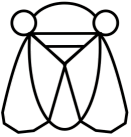blob: 90b76d7d98e449c69e3a66d820f20fa8316aa2fa (
plain)
1
2
3
4
5
6
7
8
9
10
11
12
13
14
15
16
17
18
19
20
21
22
23
24
25
26
27
28
29
30
31
32
33
34
35
36
37
38
39
40
41
42
43
44
45
46
47
48
49
50
51
52
53
54
55
56
57
58
59
60
61
62
63
64
65
66
67
68
69
70
71
|
* 🧵🐈 Threadcat
/A radically simple, low feature, message board for shared *nix systems/
Why? Because its just 4 small shell scripts and some easy-to-do
directory config.
** Basic Idea
You post to threadcat using =cat= or =echo=. Here is an example:
: cat <<EOF | threadcat write SomeThread
:
: Here is a message!
: It can be multiline!
:
: EOF
Or you can post a short message with =echo=:
: echo Just saying Hey | threadcat write SomeOtherThread
You can the list and read messages with
: threadcat list
and
: threadcat read SomeThread
both of which print to standard out.
** Install the client
Assuming that =~/.local/bin= is in your =PATH=, just put the threadcat scripts there:
#+begin_src shell
git clone https://cicadas.surf/cgit/colin/threadcat.git threadcat
cd threadcat
cp *.sh ~/.local/bin
cp threadcat ~/.local/bin
#+end_src
That's all! Type =threadcat= at the command line to get started!
** Server Setup
#+begin_src shell
ssh you@yourhost.com
sudo su
#make a group
groupadd threadcat
# add your users, group available on next login
usermod -a -G threadcat <user1>
usermod -a -G threadcat <user2>
# make the threadcat directory
mkdir /opt/threadcat
#and make it and its contents writable by threadcat group
chown root:threadcat /opt/threadcat
chmod g+rwxs /opt/threadcat
#+end_src
Thats it!
|