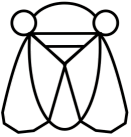blob: b1779f8ced33eace3e83fab85128ff9fdfbe7000 (
plain)
1
2
3
4
5
6
7
8
9
10
11
12
13
14
15
16
17
18
19
20
21
22
23
24
25
26
27
28
29
30
31
32
33
34
35
36
37
38
39
40
41
42
43
44
45
46
47
48
49
50
51
52
53
54
55
56
57
58
59
60
61
62
63
64
65
66
67
68
69
70
71
72
73
74
75
76
77
78
79
80
81
82
83
84
85
86
87
88
89
90
91
92
93
94
95
96
97
98
99
100
101
102
103
104
105
106
107
108
109
110
111
112
113
|
* 🧵🐈 Threadcat
/A radically simple, low feature, message board for shared *nix systems/
Why? Because its just 4 small shell scripts and some easy-to-do
directory config.
** Basic Idea
You post to threadcat using =cat= or =echo=. Here is an example:
#+begin_src shell
cat <<EOF | threadcat write SomeThread
Here is a message!
It can be multiline!
EOF
#+end_src
The above would append the follwing message to a thread called =SomeThread=
#+begin_src
colin -- Mon Aug 15 08:23:10 AM CDT 2022
Here is a message!
It can be multiline!
#+end_src
You can post a short message with =echo=:
#+begin_src shell
echo Just saying Hey | threadcat write SomeOtherThread
#+end_src
For very long messages, you can of course use a text editor of choice
to compose it. Just save it as a file, then post it like so:
#+begin_src shell
cat my-long-post.txt | threadcat write SomeThread
#+end_src
You can the list and search for threads with
#+begin_src shell
threadcat list # just lists all the threads, newest first
threadcat list | grep -i emacs # lists threads whose names mention emacs
#+end_src
And you can read a particular thread by doing:
#+begin_src shell
threadcat read SomeThread
#+end_src
This prints to the standard output. You can pipe it to =less= or
=head= or =tail= if you want to.
#+begin_src shell
threacat read SomeThread | less # read the whole thread
threacat read SomeThread | tail -n 50 # read last 50 lines
threacat read SomeThread | head -n 30 # readd first 30 lines
#+end_src
See this [[https://asciinema.org/a/dyRz4AnQWKGsZe0A96oAnUP3O][screencast]] for basic use. (Also, let me know if the video
isn't there any more, I just posted it to asciinema and have no idea
how long those videos remain.)
** Install the client
Assuming that =~/.local/bin= is in your =PATH=, just put the threadcat scripts there:
#+begin_src shell
git clone https://cicadas.surf/cgit/colin/threadcat.git threadcat
cd threadcat
cp *.sh ~/.local/bin
cp threadcat ~/.local/bin
#+end_src
That's all! Type =threadcat= at the command line to get started!
** Server Setup
#+begin_src shell
ssh you@yourhost.com
sudo su
#make a group
groupadd threadcat
# add your users, group available on next login
usermod -a -G threadcat <user1>
usermod -a -G threadcat <user2>
# make the threadcat directory
mkdir /opt/threadcat
#and make it and its contents writable by threadcat group
chown root:threadcat /opt/threadcat
chmod g+rwxs /opt/threadcat
#+end_src
Thats it!
|