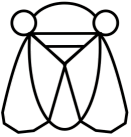1
2
3
4
5
6
7
8
9
10
11
12
13
14
15
16
17
18
19
20
21
22
23
24
25
26
27
28
29
30
31
32
33
34
35
36
37
38
39
40
41
42
43
44
45
46
47
48
49
50
51
52
53
54
55
56
57
58
59
60
61
62
63
64
65
66
67
68
69
70
71
72
73
74
75
76
77
78
79
80
81
82
83
84
85
86
87
88
89
90
91
92
93
94
95
96
97
98
99
100
101
102
103
104
105
106
107
108
109
110
111
112
113
114
115
116
117
118
119
120
121
122
123
124
125
126
127
128
129
130
131
132
133
134
135
136
137
138
139
140
141
142
143
144
145
146
147
148
149
150
151
152
153
154
155
156
157
158
159
160
161
162
163
164
165
166
167
168
169
170
171
172
173
174
175
176
177
178
179
180
181
182
183
184
185
186
187
188
189
190
191
192
193
194
195
196
197
198
199
200
201
202
203
204
205
206
207
208
209
210
211
212
213
214
215
216
217
218
219
220
221
222
223
224
225
226
227
228
229
230
231
232
233
234
235
236
237
238
239
240
241
242
243
244
245
246
247
248
249
250
251
252
253
254
255
256
257
258
259
260
261
262
263
264
265
266
267
268
269
270
271
272
273
274
275
276
277
278
279
280
281
282
283
284
285
286
287
288
289
290
291
292
293
294
295
296
297
298
299
300
301
302
303
304
305
306
307
308
309
310
311
312
313
314
315
316
317
318
319
320
321
322
323
324
325
326
327
328
329
330
331
332
333
334
335
336
337
338
339
340
341
342
343
344
345
346
347
348
349
350
351
352
353
354
355
356
357
358
359
360
361
362
363
364
365
366
367
368
369
370
371
372
373
374
375
376
377
378
379
380
381
382
383
384
385
386
387
388
389
390
391
392
393
394
395
396
397
398
399
400
401
402
403
404
405
406
407
408
409
410
411
412
413
414
415
416
417
418
419
420
421
422
423
424
425
426
427
428
429
430
431
432
433
434
435
436
437
438
439
440
441
442
443
444
445
446
447
448
449
450
451
452
453
454
455
456
457
458
459
460
461
462
463
464
465
466
467
468
469
470
471
472
473
474
475
476
477
478
479
480
481
482
483
484
485
486
487
488
489
490
491
492
493
494
495
496
497
498
499
500
501
502
503
504
505
506
507
508
509
510
511
512
513
514
515
516
517
518
519
520
521
522
523
524
525
526
527
528
529
530
531
532
533
534
535
536
537
538
539
540
541
542
543
544
545
546
547
548
549
550
551
552
553
554
555
556
557
558
559
560
561
562
563
564
565
566
567
568
569
570
571
572
573
574
575
576
577
578
579
580
581
582
583
584
585
586
587
588
589
590
591
592
593
594
595
596
597
598
599
600
601
602
603
604
605
606
607
608
609
610
611
612
613
614
615
616
617
618
619
620
621
622
623
624
625
626
627
628
|
#+AUTHOR: Grant Shoshin Shangreaux
#+EMAIL: shoshin@cicadas.surf
#+DESCRIPTION: Html version of an Emacs literate org configuration
#+STARTUP: overview
#+PROPERTY: header-args:emacs-lisp :lexical t
#+OPTIONS: broken-links:mark
* A New Start
To welcome in Emacs 28 I intend to re-aquaint myself with the application
and its ecosystem. I've been perusing the packages available through the
default ELPA and non-gnu ELPA repos and trying to put together the various
things that I've grown accustomed to.
However, with a beginner's mind, I've been trying to avoid going down the
same old idiosyncratic paths. Courting a bit of discomfort in order to learn
what newcomers might experience coming to Emacs in this current version.
** Overview
This document is a journal, manual, and a program at once. I'm no expert at
writing a document like this. If you happen to be reading it, the journal
nature may be confusing. Over time, the journal will be incorporated into the
bits that are a manual, solidified knowledge gained through the experience.
The program bits will be tangled into [[file:shoshin-config.el]]. As a program, it
requires a certain structure from top to bottom. Here, the snippets may be
scattered around. I'll attempt to have a system to keep them organized, but
this is all an experiment.
The following code block is the "table of contents" that determines what
is tangled into the resulting elisp file:
#+begin_src emacs-lisp :tangle yes :noweb no-export
;;; shoshimacs.el --- Beginner's Mind Config -*- lexical-binding:t -*-
;;; Package Management
<<package-management>>
;;; Major Keybinding
<<keybinding>>
;;; Completion
<<completion>>
;;; Editing
<<editing>>
;;; Programming
<<programming>>
;;; Projects
<<projects>>
;;; External Services
<<external-services>>
;;; User Interface
<<user-interface>>
#+end_src
* Package Management
:PROPERTIES:
:header-args:emacs-lisp+: :noweb-ref package-management :noweb-sep "\n\n" :results silent
:END:
I've been using [[https://github.com/radian-software/straight.el#start-of-content][straight.el]]
as my package manager since 2019 when I moved away from Spacemacs as my
main configuration for day-to-day work. While I definitely recommend it
as a flexible yet minimal package manager, it is certainly more useful
to experienced Emacs users.
This configuration will stick to packages available through the built-in
~package.el~ system. As of Emacs 28, this is everything in the ELPA and
non-gnu ELPA package repositories.
** ELPA and Non-GNU ELPA
ELPA packages have their copyright assigned to the FSF, which is a requirement
for any code to be included into Emacs itself. ELPA packages are thus the
most likely to be merged into Emacs as a new feature. Some, like EMMS, are
likely to continue as "add-on" optional features only some users may choose.
Non-gnu ELPA is relatively new, and does not require copyright assignment
to the FSF. Packages are added to both repositories through the emacs-devel
mailing list and the maintainers there. It intends to extend the packages
available to the base Emacs installation while providing a bridge to inclusion
in ELPA or Emacs proper at some time in the future.
*** Add non-gnu ELPA to Emacs < 28
Emacs 28 is the first version to include non-gnu ELPA by default. Some
distributions may not yet have it as an available package.
#+name: add-nongnu-elpa
#+begin_src emacs-lisp
(when (< emacs-major-version 28)
(package-initialize)
(add-to-list 'package-archives '("nongnu" . "https://elpa.nongnu.org/nongnu/"))
(package-refresh-contents))
#+end_src
** Installing Packages
~package.el~ provides the [[help:package-install][package-install]] command which can be used interactively
or from Lisp code like this configuration. If a package is already installed,
it won't try to install it again. When you install a package this way, Emacs will
add its name to [[help:package-selected-packages][package-selected-packages]].
You can also use ~list-packages~ to browse, install and upgrade packages as
well.
** Packages not in the default repos
Any elisp package that is in Emacs's [[help:load-path][load-path]] can be ~require~'d and used.
~(add-to-list 'load-path (expand-file-name "some-package/" user-emacs-directory))~
is an example of putting the directory ~some-package/~ into the load path.
*** COMMENT xah-fly-keys
muscle memory has bound me to xah-fly-keys, and so i've decided to just
manually install it by cloning the repo and adding it to the
#+begin_src shell :var dir=(expand-file-name "xah-fly-keys" user-emacs-directory) :tangle no
git clone https://github.com/xahlee/xah-fly-keys $dir
#+end_src
#+begin_src emacs-lisp
(add-to-list 'load-path (expand-file-name "xah-fly-keys/" user-emacs-directory))
(require 'xah-fly-keys)
(xah-fly-keys-set-layout "qwerty")
(xah-fly-keys t)
#+end_src
however, it is now in non-gnu elpa! so i don't need this anymore.
** Emacs 28 native compilation
[[info:elisp#Native Compilation][elisp#Native Compilation]]
This is a new feature in Emacs 28 that will compile all of the Elisp as native
machine code, rather than byte-code, which can result in major performance boosts.
Compilation will happen in the background and is logged to the
=*Async-native-compile-log*= buffer if you are curious. Mostly you shouldn't
have to worry about it, though you may see some compilation warnings at times.
#+begin_src emacs-lisp
(when (and (functionp #'native-comp-available-p) (native-comp-available-p))
(setq native-comp-always-compile t
package-native-compile t))
#+end_src
* Keybinding
Keybindings are the key to playing Emacs like an instrument. no matter
what you choose, keep in mind that you can always bind keys to your
most commonly used commands to make things convienient.
I highly recommend creating a personal key map bound to a "leader key".
You initiate it with the leader, and then bind following key sequences
to commands you use. creating your own will make it easier to remember
and keep organized.
** xah-fly-keys
This is what I adopted to combat RSI. my muscle memory is tied into it
tightly right now. you may have other opinions about keybindings
#+name: keybinding
#+begin_src emacs-lisp
;; these need to be set before requiring the package
(setq xah-fly-use-control-key nil
xah-fly-use-meta-key nil)
(package-install 'xah-fly-keys)
(require 'xah-fly-keys)
(xah-fly-keys-set-layout "qwerty")
(xah-fly-keys t)
#+end_src
i'm setting it up early in the config so that its keymaps are available
to modify / integrate with other packages.
* Completion
:PROPERTIES:
:header-args:emacs-lisp: :noweb-ref completion :noweb-sep "\n\n" :results silent
:END:
Completion is a huge part of my experience using Emacs. I have been on
an evolving journey of from the basic type of terminal tab completion
to spaceship level UI implemented as almost a sub-application in Emacs.
This configuration is aiming at using a new crop of completion enhancements
that tie into Emacs's native completion API. This is a more modular approach
that allows a sort of composition of extensions to completion behavior and
its appearance in the user interface.
** Two kinds of completion
I want to point out that there are two distinct but similar features
both grouped under the concept of "completion". The first is *Minibuffer*
completion. Any time you use the minibuffer to enter commands or arguments,
there is a completion system available to help you enter text there.
The second is *Buffer* completion, offering candidates for text you are
typing in any buffer. Code completion provided by a language server
is one example. In vanilla Emacs, you get [[info:emacs#Symbol Completion][Symbol Completion]]
for free, since Emacs itself is a running Lisp process with knowledge of
all the defined symbols in the system.
I've been confused by this in the past, because the features are so similar.
However, completing text in an arbitrary buffer really depends on context,
and it is much more complex than completing commands and arguments that are
appropriate to a specific situation.
** Emacs completion styles
Emacs has a quite sophisticated way of selecting candidates for completion.
You can read about them here: [[info:emacs#Completion Styles][emacs#Completion Styles]]
I've grown used to the =flex= style of completion where typing
=pr/s/sho.o= at the find file prompt expands to
=projects/shoshimacs/shoshin-config.org=. There are other alternatives
and you can even write your own. The ~completion-styles~ is a list of
all the styles you'd like to use. It starts at the front, and if no matches
are found, moves to the next style of completion. In this config, I just
added =flex= to the front of the default completion styles.
#+begin_src emacs-lisp
(setq completion-styles '(flex basic partial-completion emacs22)
completion-cycle-threshold 3
tab-always-indent 'complete)
#+end_src
~completion-cycle-threshold~ defines when you want to just cycle through
alternatives on each <TAB> (or whatever key you use) rather than presenting
options. Setting it to 3 means if my options are "FOO, FOP, FOR" or less,
hitting complete will change FOO->FOP, FOP->FOR, FOR->FOO.
~tab-always-indent~ changes the behavior of the TAB key:
#+begin_quote
If ‘complete’, TAB first tries to indent the current line, and if the line
was already indented, then try to complete the thing at point.
#+end_quote
** [[info:consult#Top][consult]] - Consulting [[info:elisp#Minibuffer Completion][completing-read]]
consult offers enhanced completion similar to ivy and helm, but with the
built in completing read functionality of the minibuffer.
#+begin_src emacs-lisp
(package-install 'consult)
#+end_src
main entry point would be ~consult-buffer~. however, there are many consult
commands that can enhance any completing read function.
*** "Virtual Buffers"
it introduces this concept of "Virtual Buffers", but i'm not certain what
it means. consult "supports ... narrowing to the virtual buffer types".
perhaps a Virtual Buffer is a "grouping" of actual Emacs buffers or "things"
that can be materialized in a buffer. For example, I can ~consult-buffer~
and press ~m SPC~ to narrow the "buffer list" to any bookmarks.
*** consult keybindings
#+begin_src emacs-lisp
(global-set-key (kbd "C-x b") #'consult-buffer)
(define-key xah-fly-leader-key-map (kbd "f") #'consult-buffer)
(define-key xah-fly-command-map (kbd "n") #'consult-line)
#+end_src
*** consult-themes
i had a bit of a mess with it at first, because i'd implemented my own
solution to a quirk of theme loading. enabling themes is additive,
and can cause unexpected results. so i added [[info:elisp#Advising Functions][advice]]
to ~load-theme~ to automatically disable the old one before enabling
the new.
it seems like ~consult-theme~ does this as well. additionally, as
it will preview the theme as you are narrowing the selection. i did not
expect this behavior and it got all kinds of wonky. the manual has a
nice example of delaying the theme-switch-preview since it is slow.
this way you can scroll / narrow your list of themes without the colors
changing with every keypress.
#+begin_src emacs-lisp
(with-eval-after-load 'consult
(consult-customize consult-theme :preview-key '(:debounce 0.5 any)))
#+end_src
*** TODO consult-project-buffer
how do project buffers get filtered? i'm seeing buffers assigned to a project
that in my mind, shouldn't be.
looks like it interfaces with ~project-switch-to-buffer~ which has its own
logic about which project a buffer belongs to. some of the mistakes i was seeing
earlier were simply due to starting a repl in a particular directory.
it appears that "special" buffers may get assigned to a particular project as
well. for example the EWW buffer is part of a project, but it is unclear as
to why. appears likely to have to do with the behavior of the ~default-directory~
variable which is buffer-local.
i may want to figure out ways to mark "special" buffers as having a non-project
default-directory set so they don't show up, or just filter them out if it
becomes annoying. i'm accustomed to ~perspectives~ provided by a MELPA package
that hooked into ~projectile~'s project definitions. it would keep a list of
perspective-local buffers where the perspective was tied to a project.
** embark
#+begin_src emacs-lisp
(package-install 'embark)
#+end_src
** marginalia
#+begin_src emacs-lisp
(package-install 'marginalia)
(marginalia-mode)
#+end_src
** vertico
#+begin_src emacs-lisp
(package-install 'vertico)
(setq minibuffer-prompt-properties
'(read-only t cursor-intangible t face minibuffer-prompt))
(add-hook 'minibuffer-setup-hook #'cursor-intangible-mode)
(setq read-extended-command-predicate
#'command-completion-default-include-p)
(setq enable-recursive-minibuffers t)
(vertico-mode)
#+end_src
*** vertico-directory
i'd like to emulate the behavior in ~find-file~ that i'm used to from Ivy.
basically, when i press DEL it should act normally until i hit a directory
boundary, then it should jump up a dir with the following press.
this is implemented with the ~vertico-directory~ extension.
#+begin_src emacs-lisp
(require 'vertico-directory)
(define-key vertico-map (kbd "RET") #'vertico-directory-enter)
(define-key vertico-map (kbd "DEL") #'vertico-directory-delete-char)
(define-key vertico-map (kbd "M-DEL") #'vertico-directory-delete-word)
(define-key vertico-map (kbd "M-j") #'vertico-quick-insert)
#+end_src
** corfu
#+begin_src emacs-lisp
(package-install 'corfu)
(setq corfu-auto t
corfu-cycle t
corfu-quit-no-match t)
(global-corfu-mode t)
#+end_src
*** corfu-terminal enables in terminal interface
#+begin_src emacs-lisp
(package-install 'corfu-terminal)
(unless (display-graphic-p)
(corfu-terminal-mode +1))
#+end_src
** which-key
#+begin_src emacs-lisp
(package-install 'which-key)
(which-key-mode)
#+end_src
* Editing
:PROPERTIES:
:header-args:emacs-lisp: :noweb-ref editing :noweb-sep "\n\n" :results silent
:END:
** [[info:emacs#Matching][electric pair mode]]
I've been using smartparens -> (bookmark-jump "smartparens package") in my
main config. electric pair mode does some of what smartparens does out of
the box. what i'm missing is the generalized ~sp-hybrid-slurp~ or
whatever it was called. but using the built in is good for now. further
config might get what i want with vanilla built ins.
#+begin_src emacs-lisp
(electric-pair-mode)
#+end_src
** markdown mode
#+begin_src emacs-lisp
(package-install 'markdown-mode)
#+end_src
** org mode
*** jump to top level parent heading
a friend was wanting this functionality, so i dug around in the org functions
to find one i could build a command out of:
#+begin_src emacs-lisp
(defun my-org-top-level-heading ()
(interactive)
(let ((moo 1))
(while moo (setq moo (org-up-heading-safe)))))
#+end_src
~org-up-heading-safe~ is designed not to throw an error and returns the level
of the headline found (as it goes up) or nil if no higher level is found.
this just uses a dumb while loop to call it until it returns nil, which should
get us where we are looking to go 😃
*** exporting
#+begin_src
(require 'ox-md)
#+end_src
**** htmilze
this seems to be required to fontify source blocks
#+begin_src emacs-lisp
(package-install 'htmlize)
#+end_src
** recentf-mode
this tracks recently operated on files (by default) and enables quick selection
from them in various Emacs menus. [[*\[\[info:consult#Top\]\[consult\]\] - Consulting \[\[info:elisp#Minibuffer Completion\]\[completing-read\]\]][consult]] hooks into it as well.
#+begin_src emacs-lisp
(recentf-mode)
#+end_src
* Programming
:PROPERTIES:
:header-args:emacs-lisp: :noweb-ref programming :noweb-sep "\n\n" :results silent
:END:
** Languages
*** Common Lisp
#+begin_src emacs-lisp
(package-install 'sly)
#+end_src
*** Javascript
#+begin_src emacs-lisp
(package-install 'json-mode)
#+end_src
*** Ruby
** Dev Docs
#+begin_src emacs-lisp
(package-install 'devdocs)
#+end_src
* Projects
:PROPERTIES:
:header-args:emacs-lisp: :noweb-ref projects :noweb-sep "\n\n" :results silent
:END:
** project.el
** version control
*** magit
its the best! 🪄
#+begin_src emacs-lisp
(package-install 'magit)
#+end_src
* External Services
:PROPERTIES:
:header-args:emacs-lisp: :noweb-ref external-services :noweb-sep "\n\n" :results silent
:END:
Packages that enable communication via HTTP or connect with external APIs or other
resources outside of Emacs and/or the local machine.
** plz - http library
this is an http library that intends to solve some of the "pain points" of url.el.
i ran into some of them trying to download and install the Victor Mono font used
by my configuration. the downside of ~plz~ is that it is dependent on ~curl~, rather
than being pure elisp. however, this is a non-issue for me, especially since my
use case had devolved into using ~make-process~ to call ~wget~ and then implement
a "callback" with a process sentinel. kinda neat, but maybe too much.
#+begin_src emacs-lisp
(package-install 'plz)
#+end_src
the sourcehut package in this config also depends on ~plz~
** sourcehut
there's a new package in GNU ELPA for some basic interaction with the sr.ht http api.
i'm interested to try it out since i still pay for the account, plus the forge is
free software and could be self-hosted if it comes to it.
it also depends on ~plz~ which is another new package providing a nicer API for
HTTP requests I was going
#+begin_src emacs-lisp
(package-install 'srht)
(setq srht-username "shoshin")
#+end_src
an API token is stored in my ~.authinfo~ file.
* UI
:PROPERTIES:
:header-args:emacs-lisp: :noweb-ref user-interface :noweb-sep "\n\n" :results silent
:END:
** basic Emacs UI tweaks
#+begin_src emacs-lisp
(when (display-graphic-p)
(scroll-bar-mode -1)
(fringe-mode '(8 . 0)))
(tab-bar-mode t)
(display-battery-mode t)
#+end_src
** [[file:elpa/darkroom-0.3/darkroom.el::;;; Commentary:][darkroom]] - distraction free writing
the notes suggest using ~darkroom-tentative-mode~ which auto switches
depending on the window layout currently in use.
#+begin_src emacs-lisp
(package-install 'darkroom)
#+end_src
** Fonts
For code, I've grown fond of Victor Mono.
#+begin_src emacs-lisp
(set-frame-font "Victor Mono")
#+end_src
*** COMMENT Attempt to install the font via Emacs, url.el and ~make-process~
in the end, this "works" but isn't very useful. the font cache needs to be updated
before Emacs runs for the font to register anyway. This will instead be implemented
as a shell script that can be run as a pre-req before initializing emacs.
however, i did learn a bit about [[info:elisp#Sentinels][Sentinels]] they are kinda neat.
#+begin_src emacs-lisp
;; this actually doesn't work right, because the process unzipping starts
;; before the file is completely written i think.
(url-retrieve "https://rubjo.github.io/victor-mono/VictorMonoAll.zip"
#'victor-mono-download-callback)
(make-process :name "getting victor mono"
:buffer "*Download Victor Mono*"
:command '("wget" "--output-document=/home/shoshin/.fonts/VictorMonoAll.zip"
"https://rubjo.github.io/victor-mono/VictorMonoAll.zip")
:sentinel #'victor-mono-download-callback)
(defun victor-mono-download-callback (process event)
(if (string-equal "finished\n" event)
(let ((default-directory "~/.fonts/VictorMono"))
(unless (file-directory-p default-directory)
(make-directory default-directory))
(make-process :name "unzipping victor mono"
:buffer "*Unzip Victor Mono*"
:command `("unzip" ,(expand-file-name "~/.fonts/VictorMonoAll.zip"))
:sentinel #'victor-mono-sentinel))))
(defun victor-mono-sentinel (process event)
(print event)
(if (string-equal "finished\n" event)
(progn (message "works!")
(make-process :name "run fc-cache" :command '("fc-cache")))))
#+end_src
** Highlights
*** [[help:global-hl-line-mode][global-hl-mode]]
i enjoy having the current line highighted as a visual cue.
#+begin_src emacs-lisp
(global-hl-line-mode t)
#+end_src
can be toggled with <leader> l 2
*** COMMENT lin-global-mode
Make `hl-line-mode' more suitable for selection UIs
add other hooks to ~lin-mode-hooks~
#+begin_src emacs-lisp
(setq my-lin-mode-hooks
'())
#+end_src
#+begin_src emacs-lisp
(package-install 'lin)
(require 'lin)
(setq lin-face 'lin-blue)
(mapc (lambda (e) (cl-pushnew e lin-mode-hooks)) my-lin-mode-hooks)
(lin-global-mode)
#+end_src
** Themes
#+begin_src emacs-lisp
(defvar my-themes-to-install
'(alect-themes cyberpunk-theme dracula-theme nano-theme)
"List of themes to install when loading shoshimacs config.")
(mapc #'package-install my-themes-to-install)
(defvar my-chosen-themes
'(cyberpunk dracula nano-dark nano-light tango tango-dark)
"List of themes I prefer for narrowing and random selection.")
(load-theme (seq-random-elt my-chosen-themes))
#+end_src
** windresize
#+begin_src emacs-lisp
(package-install 'windresize)
#+end_src
|