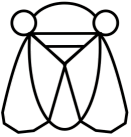diff options
| author | Grant Shangreaux <grant@unabridgedsoftware.com> | 2022-08-04 12:47:46 -0500 |
|---|---|---|
| committer | Grant Shangreaux <grant@unabridgedsoftware.com> | 2022-08-04 12:47:46 -0500 |
| commit | 410f1ce56c0b6a3c2aebc925386fa969de8cbf74 (patch) | |
| tree | 70b8f1ba4a7d9808757f4cd1ed8d3c42efdee927 /shoshimacs.org | |
| parent | 4274a83ef161e525476d135be3f649beabbae8a8 (diff) | |
Clean: old files and rename config
Diffstat (limited to 'shoshimacs.org')
| -rw-r--r-- | shoshimacs.org | 823 |
1 files changed, 823 insertions, 0 deletions
diff --git a/shoshimacs.org b/shoshimacs.org new file mode 100644 index 0000000..b597e19 --- /dev/null +++ b/shoshimacs.org @@ -0,0 +1,823 @@ +#+AUTHOR: Grant Shoshin Shangreaux +#+EMAIL: shoshin@cicadas.surf +#+DESCRIPTION: Html version of an Emacs literate org configuration +#+STARTUP: overview +#+PROPERTY: header-args:emacs-lisp :lexical t +#+OPTIONS: broken-links:mark + +* A New Start + +To welcome in Emacs 28 I intend to re-aquaint myself with the application +and its ecosystem. I've been perusing the packages available through the +default ELPA and non-gnu ELPA repos and trying to put together the various +things that I've grown accustomed to. + +However, with a beginner's mind, I've been trying to avoid going down the +same old idiosyncratic paths. Courting a bit of discomfort in order to learn +what newcomers might experience coming to Emacs in this current version. + +** Overview + +This document is a journal, manual, and a program at once. I'm no expert at +writing a document like this. If you happen to be reading it, the journal +nature may be confusing. Over time, the journal will be incorporated into the +bits that are a manual, solidified knowledge gained through the experience. + +The program bits will be tangled into [[file:shoshin-config.el]]. As a program, it +requires a certain structure from top to bottom. Here, the snippets may be +scattered around. I'll attempt to have a system to keep them organized, but +this is all an experiment. + +The following code block is the "table of contents" that determines what +is tangled into the resulting elisp file: + +#+begin_src emacs-lisp :tangle yes :noweb no-export + ;;; shoshimacs.el --- Beginner's Mind Config -*- lexical-binding:t -*- + + <<preamble>> + + <<defvars>> + + ;;; Package Management + <<package-management>> + + ;;; Major Keybinding + <<keybinding>> + + ;;; Completion + <<completion>> + + ;;; Editing + <<editing>> + + ;;; Programming + <<programming>> + + ;;; Projects + <<projects>> + + ;;; External Services + <<external-services>> + + ;;; User Interface + <<user-interface>> +#+end_src + +** Preamble +:PROPERTIES: +:header-args:emacs-lisp+: :noweb-ref preamble :noweb-sep "\n\n" :results silent +:END: + +This section covers initialization that works best before anything else is +configured. For example, it is much easier to manage the "custom variables" +if they are not automatically tacked onto your initialization file. You can +set and load a separate file to keep it clean: + +#+begin_src emacs-lisp + (let ((my-custom-file (expand-file-name + "shoshimacs-custom.el" user-emacs-directory))) + (unless (file-exists-p my-custom-file) + (make-empty-file my-custom-file)) + (setq custom-file my-custom-file) + (load custom-file)) +#+end_src + +* Package Management +:PROPERTIES: +:header-args:emacs-lisp+: :noweb-ref package-management :noweb-sep "\n\n" :results silent +:END: + +I've been using [[https://github.com/radian-software/straight.el#start-of-content][straight.el]] +as my package manager since 2019 when I moved away from Spacemacs as my +main configuration for day-to-day work. While I definitely recommend it +as a flexible yet minimal package manager, it is certainly more useful +to experienced Emacs users. + +This configuration will stick to packages available through the built-in +~package.el~ system. As of Emacs 28, this is everything in the ELPA and +non-gnu ELPA package repositories. + +** ELPA and Non-GNU ELPA + +ELPA packages have their copyright assigned to the FSF, which is a requirement +for any code to be included into Emacs itself. ELPA packages are thus the +most likely to be merged into Emacs as a new feature. Some, like EMMS, are +likely to continue as "add-on" optional features only some users may choose. + +Non-gnu ELPA is relatively new, and does not require copyright assignment +to the FSF. Packages are added to both repositories through the emacs-devel +mailing list and the maintainers there. It intends to extend the packages +available to the base Emacs installation while providing a bridge to inclusion +in ELPA or Emacs proper at some time in the future. + +*** Add non-gnu ELPA to Emacs < 28 + +Emacs 28 is the first version to include non-gnu ELPA by default. Some +distributions may not yet have it as an available package. + +#+name: add-nongnu-elpa +#+begin_src emacs-lisp + (when (< emacs-major-version 28) + (add-to-list 'package-archives '("nongnu" . "https://elpa.nongnu.org/nongnu/"))) +#+end_src + +** Installing Packages + +~package.el~ provides the [[help:package-install][package-install]] command which can be used interactively +or from Lisp code like this configuration. If a package is already installed, +it won't try to install it again. When you install a package this way, Emacs will +add its name to [[help:package-selected-packages][package-selected-packages]]. + +You can also use ~list-packages~ to browse, install and upgrade packages as +well. + +I'll initialize the package functionality and refresh the contents to look for +updates, and ensure any additional archives are fetched. this may have a startup +impact, but i'm not concerned about that. + +#+begin_src emacs-lisp + (package-initialize) + (package-refresh-contents) +#+end_src + +** Packages not in the default repos + +Any elisp package that is in Emacs's [[help:load-path][load-path]] can be ~require~'d and used. +~(add-to-list 'load-path (expand-file-name "some-package/" user-emacs-directory))~ +is an example of putting the directory ~some-package/~ into the load path. + +*** COMMENT xah-fly-keys + +muscle memory has bound me to xah-fly-keys, and so i've decided to just +manually install it by cloning the repo and adding it to the + +#+begin_src shell :var dir=(expand-file-name "xah-fly-keys" user-emacs-directory) :tangle no + git clone https://github.com/xahlee/xah-fly-keys $dir +#+end_src + +#+begin_src emacs-lisp + (add-to-list 'load-path (expand-file-name "xah-fly-keys/" user-emacs-directory)) + (require 'xah-fly-keys) + (xah-fly-keys-set-layout "qwerty") + (xah-fly-keys t) +#+end_src + +however, it is now in non-gnu elpa! so i don't need this anymore. + +** Emacs 28 native compilation + +[[info:elisp#Native Compilation][elisp#Native Compilation]] + +This is a new feature in Emacs 28 that will compile all of the Elisp as native +machine code, rather than byte-code, which can result in major performance boosts. +Compilation will happen in the background and is logged to the +=*Async-native-compile-log*= buffer if you are curious. Mostly you shouldn't +have to worry about it, though you may see some compilation warnings at times. + +#+begin_src emacs-lisp + (when (and (functionp #'native-comp-available-p) (native-comp-available-p)) + (setq native-comp-always-compile t + package-native-compile t)) +#+end_src + +* Keybinding +:PROPERTIES: +:header-args:emacs-lisp+: :noweb-ref keybinding :noweb-sep "\n\n" :results silent +:END: + +Keybindings are the key to playing Emacs like an instrument. no matter +what you choose, keep in mind that you can always bind keys to your +most commonly used commands to make things convienient. + +I highly recommend creating a personal key map bound to a "leader key". +You initiate it with the leader, and then bind following key sequences +to commands you use. creating your own will make it easier to remember +and keep organized. + +** xah-fly-keys + +This is what I adopted to combat RSI. my muscle memory is tied into it +tightly right now. you may have other opinions about keybindings + +#+begin_src emacs-lisp + ;; these need to be set before requiring the package + (setq xah-fly-use-control-key nil + xah-fly-use-meta-key nil) + (package-install 'xah-fly-keys) + (require 'xah-fly-keys) + (xah-fly-keys-set-layout "qwerty") + (xah-fly-keys t) +#+end_src + +i'm setting it up early in the config so that its keymaps are available +to modify / integrate with other packages. + +*** adding some custom commands to xah maps +**** SPC 1 delete-other-windows + +i want this often, feels as if i'm constantly wanting that other window +to go away. + +#+begin_src emacs-lisp + (define-key 'xah-fly-leader-key-map (kbd "1") #'delete-other-windows) +#+end_src + +** with-map-defkey + +#+begin_src emacs-lisp + (defmacro with-map-defkey (keymap leader &rest pairs) + "Define a new KEYMAP with prefix key LEADER, and list of bindings in it." + (declare (indent 2)) + `(progn + (defvar ,keymap (make-sparse-keymap)) + (define-prefix-command (quote ,keymap)) + (global-set-key (kbd ,leader) ,keymap) + (mapc (lambda (pair) + (define-key ,keymap + (kbd (if (numberp (car pair)) (number-to-string (car pair)) + (symbol-name (car pair)))) + (cadr pair))) + (quote ,(seq-partition pairs 2))))) + + (defvar *my-config* "~/projects/shoshimacs/shoshin-config.org" + "Path to my main configuration file.") + + (defun my-configuration () + (interactive) + (find-file *my-config*)) + + (defun my-reload-config () + "Tangles and reloads a literate config with `org-babel-load-file'" + (interactive) + (org-babel-load-file *my-config*)) + + (with-map-defkey my-key-map "M-m" + 1 delete-other-windows + a apropos + b consult-buffer + c my-configuration + d embark-act + e eshell + f find-file + g magit + h info + i consult-imenu + j describe-function + k describe-variable + n tab-next + s consult-ripgrep + t consult-theme + w which-key-mode + <f1> my-reload-config) +#+end_src + +** COMMENT bind-map + +there is a package available in nongnu elpa that offers a macro that +sort of generalizes the leader key idea. it also hooks into the evil package +a bit to allow definition of bindings over different "states" that your +editor might be in, like command or insert mode in xah-fly-keys. its fairly +geared toward evil in that way, so i'm not sure how it will interact, but let us +find out. the other option would be to make a simple macro of our own to hook +into leader key maps. + +#+begin_src emacs-lisp + (package-install 'bind-map) + + (bind-map my-keymap + :keys ("M-m")) + + (bind-map my-org-map + :keys ("M-m m") + :major-modes (org-mode) + :bindings ("," #'org-insert-structure-template)) + + (bind-map my-elisp-map + :keys ("M-m m") + :major-modes (emacs-lisp-mode + lisp-interaction-mode) + :bindings ("e" #'edebug-instrument-function)) + + (bind-map my-ruby-map + :keys ("M-m m") + :major-modes (ruby-mode) + :bindings ("d" #'ruby-beginning-of-defun)) + + (bind-map-set-keys my-keymap + "b" #'consult-buffer + "c" #'my-config + "g" #'magit + "j" #'consult-grep + "k" #'consult-imenu + "n" #'tab-next + "t" #'consult-theme) +#+end_src + +* Completion +:PROPERTIES: +:header-args:emacs-lisp: :noweb-ref completion :noweb-sep "\n\n" :results silent +:END: + +Completion is a huge part of my experience using Emacs. I have been on +an evolving journey of from the basic type of terminal tab completion +to spaceship level UI implemented as almost a sub-application in Emacs. + +This configuration is aiming at using a new crop of completion enhancements +that tie into Emacs's native completion API. This is a more modular approach +that allows a sort of composition of extensions to completion behavior and +its appearance in the user interface. + +** Two kinds of completion + +I want to point out that there are two distinct but similar features +both grouped under the concept of "completion". The first is *Minibuffer* +completion. Any time you use the minibuffer to enter commands or arguments, +there is a completion system available to help you enter text there. +The second is *Buffer* completion, offering candidates for text you are +typing in any buffer. Code completion provided by a language server +is one example. In vanilla Emacs, you get [[info:emacs#Symbol Completion][Symbol Completion]] +for free, since Emacs itself is a running Lisp process with knowledge of +all the defined symbols in the system. + +I've been confused by this in the past, because the features are so similar. +However, completing text in an arbitrary buffer really depends on context, +and it is much more complex than completing commands and arguments that are +appropriate to a specific situation. + +** Emacs completion styles + +Emacs has a quite sophisticated way of selecting candidates for completion. +You can read about them here: [[info:emacs#Completion Styles][emacs#Completion Styles]] + +I've grown used to the =flex= style of completion where typing +=pr/s/sho.o= at the find file prompt expands to +=projects/shoshimacs/shoshin-config.org=. There are other alternatives +and you can even write your own. The ~completion-styles~ is a list of +all the styles you'd like to use. It starts at the front, and if no matches +are found, moves to the next style of completion. In this config, I just +added =flex= to the front of the default completion styles. + +#+begin_src emacs-lisp + (setq completion-styles '(flex basic partial-completion emacs22) + completion-cycle-threshold 3 + tab-always-indent 'complete) +#+end_src + +~completion-cycle-threshold~ defines when you want to just cycle through +alternatives on each <TAB> (or whatever key you use) rather than presenting +options. Setting it to 3 means if my options are "FOO, FOP, FOR" or less, +hitting complete will change FOO->FOP, FOP->FOR, FOR->FOO. + +~tab-always-indent~ changes the behavior of the TAB key: + +#+begin_quote + If ‘complete’, TAB first tries to indent the current line, and if the line + was already indented, then try to complete the thing at point. +#+end_quote + +** [[info:consult#Top][consult]] - Consulting [[info:elisp#Minibuffer Completion][completing-read]] + +consult offers enhanced completion similar to ivy and helm, but with the +built in completing read functionality of the minibuffer. + +#+begin_src emacs-lisp + (package-install 'consult) +#+end_src + +main entry point would be ~consult-buffer~. however, there are many consult +commands that can enhance any completing read function. + +*** "Virtual Buffers" + +it introduces this concept of "Virtual Buffers", but i'm not certain what +it means. consult "supports ... narrowing to the virtual buffer types". + +perhaps a Virtual Buffer is a "grouping" of actual Emacs buffers or "things" +that can be materialized in a buffer. For example, I can ~consult-buffer~ +and press ~m SPC~ to narrow the "buffer list" to any bookmarks. + +*** consult keybindings + +#+begin_src emacs-lisp + (global-set-key (kbd "C-x b") #'consult-buffer) + (define-key xah-fly-leader-key-map (kbd "f") #'consult-buffer) + (define-key xah-fly-command-map (kbd "n") #'consult-line) +#+end_src + +*** consult-themes + +i had a bit of a mess with it at first, because i'd implemented my own +solution to a quirk of theme loading. enabling themes is additive, +and can cause unexpected results. so i added [[info:elisp#Advising Functions][advice]] +to ~load-theme~ to automatically disable the old one before enabling +the new. + +it seems like ~consult-theme~ does this as well. additionally, as +it will preview the theme as you are narrowing the selection. i did not +expect this behavior and it got all kinds of wonky. the manual has a +nice example of delaying the theme-switch-preview since it is slow. +this way you can scroll / narrow your list of themes without the colors +changing with every keypress. + +#+begin_src emacs-lisp + (with-eval-after-load 'consult + (consult-customize consult-theme :preview-key '(:debounce 0.5 any)) + (setq consult-themes my-chosen-themes)) +#+end_src + +*** TODO consult-project-buffer + +how do project buffers get filtered? i'm seeing buffers assigned to a project +that in my mind, shouldn't be. + +looks like it interfaces with ~project-switch-to-buffer~ which has its own +logic about which project a buffer belongs to. some of the mistakes i was seeing +earlier were simply due to starting a repl in a particular directory. + +it appears that "special" buffers may get assigned to a particular project as +well. for example the EWW buffer is part of a project, but it is unclear as +to why. appears likely to have to do with the behavior of the ~default-directory~ +variable which is buffer-local. + +i may want to figure out ways to mark "special" buffers as having a non-project +default-directory set so they don't show up, or just filter them out if it +becomes annoying. i'm accustomed to ~perspectives~ provided by a MELPA package +that hooked into ~projectile~'s project definitions. it would keep a list of +perspective-local buffers where the perspective was tied to a project. + +** embark + +#+begin_src emacs-lisp + (package-install 'embark) + (package-install 'embark-consult) + (global-set-key (kbd "C-;") #'embark-act) + (setq prefix-help-command #'embark-prefix-help-command) +#+end_src + +** marginalia + +#+begin_src emacs-lisp + (package-install 'marginalia) + (marginalia-mode) +#+end_src + +** vertico + +#+begin_src emacs-lisp + (package-install 'vertico) + (setq minibuffer-prompt-properties + '(read-only t cursor-intangible t face minibuffer-prompt)) + (add-hook 'minibuffer-setup-hook #'cursor-intangible-mode) + (setq read-extended-command-predicate + #'command-completion-default-include-p) + (setq enable-recursive-minibuffers t) + (vertico-mode) +#+end_src + +*** vertico-directory + +i'd like to emulate the behavior in ~find-file~ that i'm used to from Ivy. +basically, when i press DEL it should act normally until i hit a directory +boundary, then it should jump up a dir with the following press. + +this is implemented with the ~vertico-directory~ extension. + +#+begin_src emacs-lisp + (require 'vertico-directory) + (define-key vertico-map (kbd "RET") #'vertico-directory-enter) + (define-key vertico-map (kbd "DEL") #'vertico-directory-delete-char) + (define-key vertico-map (kbd "M-DEL") #'vertico-directory-delete-word) + (define-key vertico-map (kbd "M-j") #'vertico-quick-insert) +#+end_src + +** corfu + +#+begin_src emacs-lisp + (package-install 'corfu) + (setq corfu-auto t + corfu-cycle t + corfu-quit-no-match t) + (global-corfu-mode t) +#+end_src + +*** corfu-terminal enables in terminal interface + +#+begin_src emacs-lisp + (package-install 'corfu-terminal) + (unless (display-graphic-p) + (corfu-terminal-mode +1)) +#+end_src +** which-key + +which-key is an excellent package that helps provide guide posts for command +discoverability. many key commands in Emacs are in sequences. for example, +~org-babel-tangle~ is ~C-c C-v t~. as a user, the commands you use often +become muscle memory, or you map them to something more convienient. but +sometimes you know there is some command to do what you want but you don't +quite remember what the sequence is. or perhaps you're in a new major-mode +and you know there must be several handy commands under ~C-c~. ~which-key~ +pops up a buffer with a listing of all the possible continuations from where +you are in a key sequence. for that reason, it can be useful at times even +for experienced users. + +this config installs which-key, but does not activate it automatically. +some advice from Daniel Mendler (consult author) suggested that limiting the +amount Emacs pops things up automatically is a better user experience. +which-key is just a toggle away when needed, and there is also [[*embark][embark]] +which has a command to show prefix key continuations. + +#+begin_src emacs-lisp + (package-install 'which-key) + (which-key-mode) +#+end_src + +* Editing +:PROPERTIES: +:header-args:emacs-lisp: :noweb-ref editing :noweb-sep "\n\n" :results silent +:END: +** [[info:emacs#Matching][electric pair mode]] +I've been using smartparens -> (bookmark-jump "smartparens package") in my +main config. electric pair mode does some of what smartparens does out of +the box. what i'm missing is the generalized ~sp-hybrid-slurp~ or +whatever it was called. but using the built in is good for now. further +config might get what i want with vanilla built ins. + +#+begin_src emacs-lisp + (electric-pair-mode) +#+end_src + +** markdown mode +#+begin_src emacs-lisp + (package-install 'markdown-mode) +#+end_src + +** org mode +*** jump to top level parent heading + +a friend was wanting this functionality, so i dug around in the org functions +to find one i could build a command out of: + +#+begin_src emacs-lisp + (defun my-org-top-level-heading () + (interactive) + (let ((moo 1)) + (while moo (setq moo (org-up-heading-safe))))) +#+end_src + +~org-up-heading-safe~ is designed not to throw an error and returns the level +of the headline found (as it goes up) or nil if no higher level is found. +this just uses a dumb while loop to call it until it returns nil, which should +get us where we are looking to go 😃 + +*** exporting +#+begin_src + (require 'ox-md) +#+end_src +**** htmilze + +this seems to be required to fontify source blocks + +#+begin_src emacs-lisp + (package-install 'htmlize) +#+end_src + +** recentf-mode + +this tracks recently operated on files (by default) and enables quick selection +from them in various Emacs menus. [[*\[\[info:consult#Top\]\[consult\]\] - Consulting \[\[info:elisp#Minibuffer Completion\]\[completing-read\]\]][consult]] hooks into it as well. + +#+begin_src emacs-lisp + (recentf-mode) +#+end_src + +** tabs and spaces + +#+begin_src emacs-lisp + (setq indent-tabs-mode nil) +#+end_src + +* Programming +:PROPERTIES: +:header-args:emacs-lisp: :noweb-ref programming :noweb-sep "\n\n" :results silent +:END: +** Languages +*** Common Lisp +#+begin_src emacs-lisp + (package-install 'sly) +#+end_src + +*** Javascript + +#+begin_src emacs-lisp + (package-install 'json-mode) +#+end_src + +*** Ruby +**** inf-ruby + +inf-ruby provides an interface to the various REPLs available in the Ruby-verse +its currently provided by non-gnu ELPA: + +#+begin_src emacs-lisp + (package-install 'inf-ruby) +#+end_src + +** Dev Docs +#+begin_src emacs-lisp + (package-install 'devdocs) +#+end_src +* Projects +:PROPERTIES: +:header-args:emacs-lisp: :noweb-ref projects :noweb-sep "\n\n" :results silent +:END: + +** project.el + +~project.el~ is the built in project management tool. previously, I've used +~projectile~, which is great, but some of the more recent tools (like eglot) +use the built in ~project.el~ api for their features. + +I've got the ~project-prefix-map~ on the key =p= in [[*with-map-defkey][my-key-map]]. + +** version control +*** magit + +its the best! 🪄 + +#+begin_src emacs-lisp + (package-install 'magit) +#+end_src +* External Services +:PROPERTIES: +:header-args:emacs-lisp: :noweb-ref external-services :noweb-sep "\n\n" :results silent +:END: + +Packages that enable communication via HTTP or connect with external APIs or other +resources outside of Emacs and/or the local machine. + +** plz - http library + +this is an http library that intends to solve some of the "pain points" of url.el. +i ran into some of them trying to download and install the Victor Mono font used +by my configuration. the downside of ~plz~ is that it is dependent on ~curl~, rather +than being pure elisp. however, this is a non-issue for me, especially since my +use case had devolved into using ~make-process~ to call ~wget~ and then implement +a "callback" with a process sentinel. kinda neat, but maybe too much. + +#+begin_src emacs-lisp + (package-install 'plz) +#+end_src + +the sourcehut package in this config also depends on ~plz~ + +** sourcehut +there's a new package in GNU ELPA for some basic interaction with the sr.ht http api. +i'm interested to try it out since i still pay for the account, plus the forge is +free software and could be self-hosted if it comes to it. + +it also depends on ~plz~ which is another new package providing a nicer API for +HTTP requests. + +#+begin_src emacs-lisp + (package-install 'srht) + (setq srht-username "shoshin") +#+end_src + +an API token is stored in my ~.authinfo~ file. + +* UI +:PROPERTIES: +:header-args:emacs-lisp: :noweb-ref user-interface :noweb-sep "\n\n" :results silent +:END: +** basic Emacs UI tweaks + +#+begin_src emacs-lisp + (when (display-graphic-p) + (scroll-bar-mode -1) + (fringe-mode '(8 . 0))) + + (tab-bar-mode t) + (display-battery-mode t) +#+end_src + +** darkroom - distraction free writing + +the notes suggest using ~darkroom-tentative-mode~ which auto switches +depending on the window layout currently in use. + +#+begin_src emacs-lisp + (package-install 'darkroom) +#+end_src + +** Fonts +For code, I've grown fond of Victor Mono. + +#+begin_src emacs-lisp + (set-frame-font "Victor Mono") +#+end_src + +*** COMMENT Attempt to install the font via Emacs, url.el and ~make-process~ + +in the end, this "works" but isn't very useful. the font cache needs to be updated +before Emacs runs for the font to register anyway. This will instead be implemented +as a shell script that can be run as a pre-req before initializing emacs. + +however, i did learn a bit about [[info:elisp#Sentinels][Sentinels]] they are kinda neat. + +#+begin_src emacs-lisp + ;; this actually doesn't work right, because the process unzipping starts + ;; before the file is completely written i think. + (url-retrieve "https://rubjo.github.io/victor-mono/VictorMonoAll.zip" + #'victor-mono-download-callback) + + (make-process :name "getting victor mono" + :buffer "*Download Victor Mono*" + :command '("wget" "--output-document=/home/shoshin/.fonts/VictorMonoAll.zip" + "https://rubjo.github.io/victor-mono/VictorMonoAll.zip") + :sentinel #'victor-mono-download-callback) + + (defun victor-mono-download-callback (process event) + (if (string-equal "finished\n" event) + (let ((default-directory "~/.fonts/VictorMono")) + (unless (file-directory-p default-directory) + (make-directory default-directory)) + (make-process :name "unzipping victor mono" + :buffer "*Unzip Victor Mono*" + :command `("unzip" ,(expand-file-name "~/.fonts/VictorMonoAll.zip")) + :sentinel #'victor-mono-sentinel)))) + + (defun victor-mono-sentinel (process event) + (print event) + (if (string-equal "finished\n" event) + (progn (message "works!") + (make-process :name "run fc-cache" :command '("fc-cache"))))) +#+end_src +** Highlights +*** [[help:global-hl-line-mode][global-hl-mode]] +i enjoy having the current line highighted as a visual cue. + +#+begin_src emacs-lisp + (global-hl-line-mode t) +#+end_src + +can be toggled with <leader> l 2 + +*** COMMENT lin-global-mode +Make `hl-line-mode' more suitable for selection UIs + +add other hooks to ~lin-mode-hooks~ + +#+begin_src emacs-lisp + (setq my-lin-mode-hooks + '()) +#+end_src + +#+begin_src emacs-lisp + (package-install 'lin) + (require 'lin) + (setq lin-face 'lin-blue) + (mapc (lambda (e) (cl-pushnew e lin-mode-hooks)) my-lin-mode-hooks) + (lin-global-mode) +#+end_src +** Themes +*** theme packages / installation + +to keep it concise, i'll define a special variable to hold the theme packages +i'd like to install anytime this config is loaded on a system where they are +not there. then i can ~mapc~ #'package-install over the list of themes. + +#+begin_src emacs-lisp :noweb-ref defvars + (defvar my-themes-to-install + '(cyberpunk-theme dracula-theme nano-theme) + "List of themes to install when loading shoshimacs config.") +#+end_src + +#+begin_src emacs-lisp + (load-theme (seq-random-elt my-chosen-themes)) +#+end_src + +*** chosen theme list and random loading on init + +i generally haven't used built-in themes much, but there's a few i like, +and the ones i specifically install i'd like to keep in a list of "chosen" +ones. i can load one at random if i please, and perhaps provide it as +candidates to ~consult-themes~. + +#+begin_src emacs-lisp :noweb-ref defvars + (defvar my-chosen-themes + '(cyberpunk dichromacy dracula leuven modus-operandi modus-vivendi + nano-dark nano-light tango tango-dark) + "List of themes I prefer for narrowing and random selection.") +#+end_src + +#+begin_src emacs-lisp + (mapc #'package-install my-themes-to-install) +#+end_src + +** windresize + +#+begin_src emacs-lisp + (package-install 'windresize) +#+end_src + + |