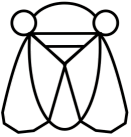blob: c2b6a17caf46def923aa7b6d99e73a503cefc724 (
plain)
1
2
3
4
5
6
7
8
9
10
11
12
13
14
15
16
17
18
19
20
21
22
23
24
25
26
27
28
29
30
31
32
33
34
35
36
37
38
39
40
41
42
43
44
45
46
47
48
49
50
51
52
53
54
55
56
57
58
59
60
61
62
63
64
65
66
67
68
69
70
71
72
73
74
75
76
77
78
79
80
81
82
83
84
85
86
87
88
89
90
91
92
93
94
95
96
97
98
99
100
101
102
103
104
105
106
107
108
109
110
111
112
113
114
115
116
117
118
119
120
121
122
123
124
125
126
|
# INSTALL DEPENDENCIES
Vampire requires the following software to operate properly.
- youtube-dl
- ffmpeg (used by youtube-dl)
Install youtube-dl:
pip3 install youtube-dl
Install ffmpeg
sudo apt-get install ffmpeg
# BUILDING
I have only tested vampire using SBCL on Linux.
First install the dependencies that are not in quicklisp:
git clone https://cicadas.surf/cgit/colin/derrida.git ~/quicklisp/local-projects/
git clone https://cicadas.surf/cgit/colin/vampire.git ~/quicklisp/local-projects/
Then cd into the vampire repo's directory and run the build script.
cd ~/quicklisp/local-projects/vampire
sbcl --load build.lisp
If it worked, you should be able to find the file bin/vampire.
# SETUP AND CONFIGURATION
## Choose an installation directory
Choose a directory into which vampire files will be placed. For
example, if you make a user called `vampire`, you can use
`/home/vampire` for the vampire directory.
For the rest of this document, I will refer to whatever directory you
have chosen as $VAMPIRE_HOME.
## CREATE A CONFIGURATION FILE
The configuration file is called config.lisp. Here is an example.
(:datastore-directory "$VAMPIRE_HOME/store/"
:static-directory "$VAMPIRE_HOME/static/"
:swank-port 5011
:port 8081
:downloader-threads 8)
Put the above into a file called "$VAMPIRE_HOME/config.lisp".
The :datastore-directory and :static-directory fields are REQUIRED and
must be writable by the vampire process. In particular, a subdirectory
of the static-directory, called media, is where media files will be
stored.
The :port optionis the where the http server will listen for incoming
connections on localhost. Vampire assumes you are using a reverse
proxy.
The :swank-port field is optional. It is the localhost port where you
can connect via SLIME to debug the live application.
## COPY CSS & CLOG FILES
The application css and necessary clog files are stored in the git
repository within the subdirectory called `static`. Copy this whole
directory to the location you specified for the `:static-directory`
option in your `config.lisp`:
cp -r /path/to/vampire.git/static $VAMPIRE_HOME/static
## SET UP A REVERSE PROXY
I am using apache to set up a reverse proxy. If I'm running vampire on
host at 10.0.0.6, and serving over HTTPS using the domain name
vampire.yourhost.moo, then here's how I'd configure the proxy:
<VirtualHost *:80>
ServerName vampire.yourhost.moo
Redirect / "https://vampire.yourhost.moo/"
</VirtualHost>
<VirtualHost _default_:443>
ServerName vampire.yourhost.moo
SSLEngine on
SSLCertificateFile "/etc/letsencrypt/live/vampire.yourhost.moo/fullchain.pem"
SSLCertificateKeyFile "/etc/letsencrypt/live/vampire.yourhost.moo/privkey.pem"
ProxyPass /clog ws://10.0.0.6:8081/clog
ProxyPass / http://10.0.0.6:8081/
ProxyPassReverse / http://10.0.0.6:8081/
</VirtualHost>
## SYSTEMD SYSTEM SERVICE
Use a systemd service to run vampire, ensuring that it restarts on
reboot.
[Unit]
Description=Vampire Service
[Service]
Type=simple
ExecStart=/home/vampire/bin/vampire --config /home/vampire/config.lisp
Restart=always
User=vampire
Group=vampire
[Install]
WantedBy=multi-user.target
Put that into /etc/systemd/system/
and start it like any other systemd service.
|