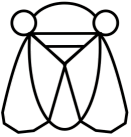diff options
| author | colin <colin@cicadas.surf> | 2023-01-01 09:01:10 -0800 |
|---|---|---|
| committer | colin <colin@cicadas.surf> | 2023-01-01 09:01:10 -0800 |
| commit | 32310d910b8721f46c96cfb3709ca2d13da7b066 (patch) | |
| tree | a9119888faf1c0f7eb65bdb59e8dffe3e43c678c | |
| parent | 23b40732d41589380d38235e67b27bdd9269b658 (diff) | |
Docs: Changed Hacking and Install docs
| -rw-r--r-- | HACKING.md (renamed from HACKING) | 22 | ||||
| -rw-r--r-- | INSTALL.md (renamed from INSTALL) | 65 |
2 files changed, 54 insertions, 33 deletions
@@ -7,14 +7,15 @@ To hack on Vampire locally, here's what I'd do. 2. Fire up SLIME and ensure that you can load vampire in quicklisp - > (pushnew #P"/path/to/vampire.git/" ql:*local-project-directories*) - > (pushnew #P"/path/to/derrida.git/" ql:*local-project-directories*) - > (ql:quickload :vampire) - + (pushnew #P"/path/to/vampire.git/" ql:*local-project-directories*) + (pushnew #P"/path/to/derrida.git/" ql:*local-project-directories*) + (ql:quickload :vampire) + 3. Run (vampire::hacking-start), which will - - create a bknr.datastore in ~/vampire-store - - start the service - - open a browser tab and give it focus + +- create a bknr.datastore in ~/vampire-store +- start the service +- open a browser tab and give it focus The first time you start up vampire, or anytime after deleting ~/vampire-store/, you'll need to make a new invite so you can make an @@ -22,9 +23,8 @@ account for your local use: 4. Make an invite to use: - > (in-package :vampire) - > (with-transaction () - > (key (make-invite nil 1))) ;; one time anonymous invite. - + (in-package :vampire) + (key (make-invite nil 1)) ;; one time anonymous invite. + That should print an invite code into the REPL. Use that code in the web interface for making a new account. @@ -1,18 +1,22 @@ -+--------------------------------------------+ -| YOUTUBE-DL | -+--------------------------------------------+ +# INSTALL DEPENDENCIES -vampire relies on youtube-dl to fetch media and meta information. -Ensure that it is propery linstalled. +Vampire requires the following software to operate properly. -e.g. +- youtube-dl +- ffmpeg (used by youtube-dl) + +Install youtube-dl: pip3 install youtube-dl -+----------------------------------------------+ -| BUILDING | -+----------------------------------------------+ +Install ffmpeg + + sudo apt-get install ffmpeg + + + +# BUILDING I have only tested vampire using SBCL on Linux. @@ -28,33 +32,52 @@ Then cd into the vampire repo's directory and run the build script. If it worked, you should be able to find the file bin/vampire. -+------------------------------------------------------+ -| CONFIGURATION FILE | -+------------------------------------------------------+ +# SETUP AND CONFIGURATION + +## Choose an installation directory + +Choose a directory into which vampire files will be placed. For +example, if you make a user called `vampire`, you can use +`/home/vampire` for the vampire directory. + +For the rest of this document, I will refer to whatever directory you +have chosen as $VAMPIRE_HOME. + +## CREATE A CONFIGURATION FILE The configuration file is called config.lisp. Here is an example. - (:datastore-directory "/home/vampire/store/" - :static-directory "/home/vampire/static/" + (:datastore-directory "$VAMPIRE_HOME/store/" + :static-directory "$VAMPIRE_HOME/static/" :swank-port 5011 :port 8081 :downloader-threads 8) +Put the above into a file called "$VAMPIRE_HOME/config.lisp". The :datastore-directory and :static-directory fields are REQUIRED and must be writable by the vampire process. In particular, a subdirectory of the static-directory, called media, is where media files will be stored. -Hence, if you want to store media elsewhere, you can mount or symlink -at the ./media subdirectory to the real location. +The :port optionis the where the http server will listen for incoming +connections on localhost. Vampire assumes you are using a reverse +proxy. The :swank-port field is optional. It is the localhost port where you can connect via SLIME to debug the live application. -+------------------------------------------------------+ -| REVERSE PROXY | -+------------------------------------------------------+ +## COPY CSS & CLOG FILES + +The application css and necessary clog files are stored in the git +repository within the subdirectory called `static`. Copy this whole +directory to the location you specified for the `:static-directory` +option in your `config.lisp`: + + cp -r /path/to/vampire.git/static $VAMPIRE_HOME/static + + +## SET UP A REVERSE PROXY I am using apache to set up a reverse proxy. If I'm running vampire on host at 10.0.0.6, and serving over HTTPS using the domain name @@ -78,9 +101,7 @@ vampire.yourhost.moo, then here's how I'd configure the proxy: </VirtualHost> -+------------------------------------------------------+ -| SYSTEM SERVICE | -+------------------------------------------------------+ +## SYSTEMD SYSTEM SERVICE Use a systemd service to run vampire, ensuring that it restarts on reboot. |