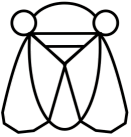diff options
| -rw-r--r-- | README.org | 53 |
1 files changed, 40 insertions, 13 deletions
@@ -7,27 +7,54 @@ directory config. ** Basic Idea You post to threadcat using =cat= or =echo=. Here is an example: +#+begin_src shell + +cat <<EOF | threadcat write SomeThread + +Here is a message! +It can be multiline! + +EOF +#+end_src - : cat <<EOF | threadcat write SomeThread - : - : Here is a message! - : It can be multiline! - : - : EOF - Or you can post a short message with =echo=: +Or you can post a short message with =echo=: - : echo Just saying Hey | threadcat write SomeOtherThread +#+begin_src shell +echo Just saying Hey | threadcat write SomeOtherThread +#+end_src - You can the list and read messages with +For longer messages, you can of course use a text editor of choice to +compose it, save it as a file, then at it that way: - : threadcat list +#+begin_src shell - and read them with +cat my-long-post.txt | threadcat write SomeThread - : threadcat read SomeThread +#+end_src + +You can the list and search for threads with + +#+begin_src shell +threadcat list # just lists all the threads, newest first +threadcat list | grep -i emacs # lists threads whose names mention emacs +#+end_src - both of which print to standard out. +And you can read a particular thread by doing: + +#+begin_src shell +threadcat read SomeThread +#+end_src + +This prints to the standard output. You can pipe it to =less= or +=head= or =tail= if you want to. + +#+begin_src shell + +threacat read SomeThread | less # read the whole thread +threacat read SomeThread | tail -n 50 # read last 50 lines +threacat read SomeThread | head -n 30 # readd first 30 lines +#+end_src See this [[https://asciinema.org/a/dyRz4AnQWKGsZe0A96oAnUP3O][screencast]] for basic use. (Also, let me know if the video isn't there any more, I just posted it to asciinema and have no idea |