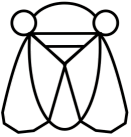Table of Contents
1 ol the oneliners.wiki command-line interface
1.1 Installation
For now you need to build it from source.
First clone it
git clone https://cicadas.surf/cgit/oneliners/oneliners.cli.git oneliners.cli
then cd into the oneliners.cli directory and type make app
cd oneliners.cli make app
If the build was successful, the executable will be in bin/ol
I usually place it into ~/.local/bin/
!!! ONLY TESTED WITH SBCL !!!
1.2 Configuration
The first time you try to run the ol command to do anything other
than printing the help menu, you will be prompted to configure it.
At present there are only two configuration options handled here: a
host and a shell. The host is where the ol command will make
requests. The shell is the shell environment where you want to run
oneliners. Host defaults to https://api.oneliners.wiki and shell
defaults to bash.
If you just want to lookup and run oneliners from the default wiki, you just need to accept the defaults offered by the configuration prompts.
If you are self-hosting a oneliners wiki server, you'll need to enter the address of that server when prompted for a host.
E.g. if you are running a server locally on port 8080, you'd enter
http://127.0.0.1:8080
1.3 Contributing
To get a look at what I intend to add or change or fix you can look here
If you'd like to contact me, you can email me at colin@cicadas.surf or message me on mastodon @antisphex@mastodon.sdf.org
If you have made an improvement that you would like me to include here, you can:
- point me to a publicly accessible git repo so I can pull your branch
- send me a patch file by email
2 License
Licensed under the AGPLv3 License.
Created: 2022-09-16 Fri 14:02