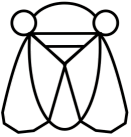blob: 3bea9eed43d9740cb020e2465f506411f041b5b3 (
plain)
1
2
3
4
5
6
7
8
9
10
11
12
13
14
15
16
17
18
19
20
21
22
23
24
25
26
27
28
29
30
31
32
33
34
35
36
37
38
39
40
41
42
43
44
|
#+TITLE: Wheelwork
: Wheelwork \Wheel"work`\, n. (Mach.)
: A combination of wheels, and their connection, in a machine
: or mechanism.
: [1913 Webster]
/A Sprite System in Common Lisp for Games and GUIs/
** Installation
Ensure that sdl2 is installed on your system.
*** Fetch Systems That Are Not In Quicklisp
#+begin_src shell
mkdir ~/wheelwork-playground
cd ~/wheelwork-playground
git clone https://cicadas.surf/cgit/colin/hyperquirks.git/ hyperquirks
git clone https://cicadas.surf/cgit/colin/lambda-riffs.git/ lambda-riffs
git clone https://cicadas.surf/cgit/colin/wheelwork.git wheelwork
#+end_src
*** Fire up Slime
You'll want to let quickisp know about the =wheelwork-playground= directory
#+begin_src lisp
(pushnew #P"~/wheelwork-playground/" ql:*local-project-directories*)
(ql:register-local-projects )
(ql:quickload :wheelwork)
#+end_src
Then load one of the example files and call its "start" function:
#+begin_src lisp
(load "~/wheelwork-playground/examples/02-moving-bitmap.lisp")
(ww.examples/2:start)
#+end_src
For example two, try clicking around, rolling your mouse wheel,
pushign arrow keys. See the file for more about controls.
|