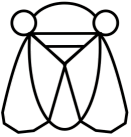diff options
| author | colin <colin@cicadas.surf> | 2023-03-14 20:22:12 -0700 |
|---|---|---|
| committer | colin <colin@cicadas.surf> | 2023-03-14 20:22:12 -0700 |
| commit | dfc0b360dbc73ecffe1b67638110e7845d0a02e7 (patch) | |
| tree | 79f9b6ded0407b505ed90ced88dc85c74354900c | |
Initial commit
| -rw-r--r-- | cl-tut.org | 177 |
1 files changed, 177 insertions, 0 deletions
diff --git a/cl-tut.org b/cl-tut.org new file mode 100644 index 0000000..96acd3c --- /dev/null +++ b/cl-tut.org @@ -0,0 +1,177 @@ + +* Learning Common Lisp and Emacs with an Org Mode Notebook Tutorial + +There's a lot to learning Common Lisp, even if you already know how to +program in some other language. There's the language itself with its +many odd features and terms: CONS, CAR and CDR; generic functions and +multiple dispatch methods; anciliary methods; special variables; +macros; CLOS and multiple inheritance; the condition system; +S-expressions; interactive development, and so on. + +That would be challenging enough. But then... then there's Emacs. It +is oft remarked by wistful Lispers nursing their bitterness about the +eternal decline of Lisp that if only Emacs weren't so foreign to the +users of today... if only there were a "more modern" IDE... then maybe +Lisp would rule the world like it seemed destined to do in the late +80s and early 90s.... + +[Aside: A joke about this, btw, is that Common Lisp isn't dead: it's +Undead] + +Fair enough. Emacs *is* in fact, yet another thing to learn. But +hopefully... well hopefully learning Emacs will pay some dividends +beyond being able to use SLIME for your Common Lisp work. + +This document offers up one such dividend: Orgmode with Babel for +polyglot computational notebooks. + +** What is Orgmode? + +[[https://orgmode.org/][Orgmode]] is a text format AND a built-in editor mod for Emacs. Its +principle purpose is to turn Emacs into a fan-f*cking-tastic editor +for structured hierarchical documents. + +[Aside: That is a link in the above paragraph. Visit it by placing +your cursor on it and typing =C-c C-o=. + + +You are reading an .org file right now. When Emacs opens file ending +in .org into a buffer, it becomes aware of several headings, which may +be collapsed nd expanded at will for quick perusal. + + +Try it. Navigate up to [[*What is Orgmode?][this section's heading]]. Now hit TAB a couple +of times. + +The absolute bare minimum things you need to know about using Org. + +1. navigate between headers with =C-c C-n= and =C-c C-p= for the + *next* and *previous* headers respectively. + +2. Make headlines by typing some number of asterisks and then some + text + +3. The first headline above this one with fewer leading asterisks is + called the *parent* of this headline. E.g. The headline of this + section is "What is Orgmode?" and its parent is "Learning Common + Lisp and Emacs with an Org Mode Notebook Tutorial". + +4. Headlines with the same parent as this one are called sibling + headlines. + +5. You can move this headline around among its siblings by typing + =M-Up= and =M-Down=. These same commands work for lists too (like + this one! Try it: navigate to the first line of this text and move + 5 into the 4 spot. + +6. You can shift an item into a sub-list or sub-headline by using + =M-Left= and =M-Right=. Again try it with this list! + +Pretty cool right? [[https://orgmode.org/features.html][That ain't the half of it]]. Let's keep going! + +** Computational Notebooks in Org + +To write nice, syntax highlighted code, that you can execute from +Orgmode, you must place that code inside of a block. + +Lets generate one by typing either =M-x org-insert-structure-template=, +or by typing =C-c C-,= and then hitting =s=. + +Did you do it? + +*** A Python Example + +You can write code in practically any language, evaluate it, and embed +evaluated results right into emacs. Those results can be images, +tables, strings, whatever. + +But, like with most things in Emacs, some configuration is in +order. Don't worry! You do that from org too! + +**** Configure our Emacs to Execute Python and Lisp from Org + +The following block sets a particular variable and loads some code +associated with it. The details are weedy, but you get the idea. + +#+begin_src elisp :results none + +(org-babel-do-load-languages + 'org-babel-load-languages + '((emacs-lisp . t) + (python . t) + (lisp . t))) + + #+end_src + +Now place your curson indide that block and type =C-c C-c=. + +Voilà! You should now be able to run Lisp and Python code from Org for +the reaminder of this Emacs session. + +If you want to save those changes, place the above code into your Emacs +init file. + +**** And Now ... Some Python + +Nothing fancy, just a function: + +#+begin_src python + +def oh_neat(x,y): + return x+y + +# this is a bit of a hack, but if you want to see the output you need +# to return something from the block itself. +return oh_neat(1,2) + +#+end_src + +Go ahead, evaluate it with =C-c C-c= + +Pretty neat eh? You can do more than simply return numbers or +strings: if you wanted to use Emacs as a python notebook, you should +consult [[https://orgmode.org/worg/org-contrib/babel/languages/ob-doc-python.html][the docs]]. + +** Trying it with Lisp + +Before you can evaluate code, you must first start a SLIME session +with =M-x slime=. So do tha now. + +Next, observe the structure of this code block: + +#+begin_src lisp :results raw + +(defun okcool (cool) + cool) + +(okcool "cool!") + + +#+end_src + +After =begin_src= we have =lisp=. This tells org mode what langauge to +use. Emacs correctly identifies Common Lisp as the only true Lisp, so +you need not write =common_lisp= or something equally spurious. 🤣 + +Second, we specify that we want raw results. Essentially, this is just +the return value of the last expression in the block. + +Go ahead and try it out now with =C-c C-c= + +Now that you have defined a function, you can call it in other blocks: + +#+begin_src lisp :results raw + +(okcool "wow") + +#+end_src + +Behind the scenes, Org is using SLIME in the normal way. + + +** Fin + +So that's the basics. If you like this style, you can use org-mode as +you learn Common Lisp. Some people find it a dandy way to take notes +while they work through examples and exercises in various texts. + |