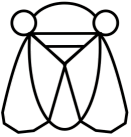blob: a0e4ffc3380629a34144c42143a4d9579a7a8a72 (
plain)
1
2
3
4
5
6
7
8
9
10
11
12
13
14
15
16
17
18
19
20
21
22
23
24
25
26
27
28
29
30
31
32
33
34
35
36
37
38
39
40
41
42
43
44
45
46
47
48
49
50
51
52
53
54
55
56
57
58
59
|
# imbricate
Make tilesheets from directories of png files.
## Use as a library
Ensure that ASDF knows where to find this system, e.g. by using [CLPM](https://www.clpm.dev/)
(asdf:load-system "imbricate")
(multiple-value-bind (sheet meta bad-paths) (imbricate:imbricate #P"/path/to/images/")
;; save the sheet image to disk as a png file
(opticl:write-png-file "tilesheet.png" sheet)
;; print the first tile metainfo
(print (car meta)) (terpri))
; prints, e.g. (:PATH "/path/to/images/an-image.png :X 0 :Y 0 :WIDTH 200 :HEIGHT 100)
; or whatever your actual images are like.
The function `imbricate` will recurse down through a directory
collecting PNG files as it goes. It will arrange those the images
contained in those PNG files into a single large sheet that contains
all of them, and return that as its first return value. The files do
not need to be the same size.
The second return value of `imbricate` is a list of PLISTs that look like:
(:PATH "/path/to/images/an-image.png :X 0 :Y 0 :WIDTH 200 :HEIGHT 100)
This way you can use the `:PATH` value to pick out a desired image
from within a tilesheet, using the coordinates and dimensions to
isolate that image's data within the sheet's texture.
## Build as a command line tool
The repo contains a `build.lisp` script that will build an executable
SBCL Lisp image.
cd ~/path/to/imbricate.git
clpm bundle install # if this fails, make sure quicklisp is synced
clpm bundle exec -- sbcl --load build.lisp
mv imbricate ~/.local/bin/
From there you can use the imbricate command like so
# SOURCE TARGET TITLE
./imbricate /path/to/images/ /target/directory/ mysheet
Which will put two files into `/target/directory/`, one pngfile
containing the tilesheet, and another file containg the s-expressions
represneting the tilesheet's meta data.
If any of the PNG files in the source directory could not be loaded,
then a third file `mysheet.errors.txt` will appear containing the
paths of the offending files.
|