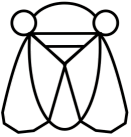diff options
| -rw-r--r-- | README.md | 54 |
1 files changed, 54 insertions, 0 deletions
diff --git a/README.md b/README.md new file mode 100644 index 0000000..f173772 --- /dev/null +++ b/README.md @@ -0,0 +1,54 @@ +# imbricate + +Make tilesheets from directories of png files. + +## Use as a library + + ;; clone the repo into ~/quicklisp/local-projects + (ql:quickload :imbricate) + + (multiple-value-bind (sheet meta bad-paths) (imbricate:imbricate #P"/path/to/images/") + ;; save the sheet image to disk as a png file + (opticl:write-png-file "tilesheet.png" sheet) + + ;; print the first tile metainfo + (print (car meta)) (terpri)) + + ; prints, e.g. (:PATH "/path/to/images/an-image.png :X 0 :Y 0 :WIDTH 200 :HEIGHT 100) + ; or whatever your actual images are like. + + +The function `imbricate` will recurse down through a directory +collecting PNG files as it goes. It will arrange those the images +contained in those PNG files into a single large sheet that contains +all of them, and return that as its first return value. The files do +not need to be the same size. + +The second return value of `imbricate` is a list of PLISTs that look like: + + + (:PATH "/path/to/images/an-image.png :X 0 :Y 0 :WIDTH 200 :HEIGHT 100) + +This way you can use the `:PATH` value to pick out a desired image +from within a tilesheet, using the coordinates and dimensions to +isolate that image's data within the sheet's texture. + +## Build as a command line tool + +The repo contains a `build.lisp` script that will build an executable +SBCL Lisp image. + + sbcl --load build.lisp + +From there you can use the imbricate command like so + + # SOURCE TARGET TITLE + ./imbricate /path/to/images/ /target/directory/ mysheet + +Which will put two files into `/target/directory/`, one pngfile +containing the tilesheet, and another file containg the s-expressions +represneting the tilesheet's meta data. + +If any of the PNG files in the source directory could not be loaded, +then a third file `mysheet.errors.txt` will appear containing the +paths of the offending files. |