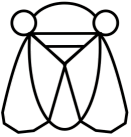diff options
| author | Colin Okay <okay@toyful.space> | 2020-04-02 10:53:32 -0500 |
|---|---|---|
| committer | Colin Okay <cbeok@protonmail.com> | 2020-10-12 09:37:42 -0500 |
| commit | 14dfa43f22589bdc96ddecbf1758eaba9d4071c1 (patch) | |
| tree | 6fe5dde3470c3b731cf7368f4c46359e1df18e08 | |
| parent | 5bfab71de97d0458268e0c016af9900349cb9d2e (diff) | |
update README
| -rw-r--r-- | README.org | 206 |
1 files changed, 171 insertions, 35 deletions
@@ -6,44 +6,169 @@ produces file containing a list of property lists that includes a location and a name for each image within the sheet. + The property list outputs either a list of plists, or a json file. + ** Example +*** Running =imbricate= + + Suppose you have a bunch of separate directional pad (DPad) buttons: + + #+BEGIN_EXAMPLE + + $ tree + . + └── Dpad + ├── DownLeft.png + ├── Down.png + ├── DownRight.png + ├── Left.png + ├── Right.png + ├── UpLeft.png + ├── UP.png + └── UpRight.png + + + #+END_EXAMPLE + + To create a single image that contains all of them, just do: + + #+BEGIN_EXAMPLE + + $ imbricate Dpad/ dpad + + Reading images from disk........ + Creating Layout........ + Constructing tilesheet........ + Writing to disk... + ALL DONE + + #+END_EXAMPLE + + Now your working directory shoul look like: + + #+BEGIN_EXAMPLE + + $ tree + . + ├── Dpad + │ ├── DownLeft.png + │ ├── Down.png + │ ├── DownRight.png + │ ├── Left.png + │ ├── Right.png + │ ├── UpLeft.png + │ ├── UP.png + │ └── UpRight.png + ├── dpad.bad.txt + ├── dpad-index.lisp + └── dpad.png + + + #+END_EXAMPLE + +*** The Output + + The file =dpad.bad.txt= is hopefully empty. It contains information + about processing errors that =imbricate= may have encountered. + + The file =dpad.png= is the resulting image - it should contain + everything from the target directory. + + The file =dpad-index.lisp= is a list of plists. For the above + example, it looks like this: + +#+BEGIN_EXAMPLE + +$ cat dpad-index.lisp + +((:|name| "Dpad.Down" :|x| 54 :|y| 108 :|width| 54 :|height| 54) + (:|name| "Dpad.DownLeft" :|x| 0 :|y| 162 :|width| 54 :|height| 54) + (:|name| "Dpad.DownRight" :|x| 54 :|y| 54 :|width| 54 :|height| 54) + (:|name| "Dpad.Left" :|x| 108 :|y| 0 :|width| 54 :|height| 54) + (:|name| "Dpad.Right" :|x| 0 :|y| 108 :|width| 54 :|height| 54) + (:|name| "Dpad.UP" :|x| 54 :|y| 0 :|width| 54 :|height| 54) + (:|name| "Dpad.UpLeft" :|x| 0 :|y| 54 :|width| 54 :|height| 54) + (:|name| "Dpad.UpRight" :|x| 0 :|y| 0 :|width| 54 :|height| 54)) + +#+END_EXAMPLE + +*** JSON Output + +You can opt for JSON output instead of Lisp by passing the =-json= +option to =imbricate= after all the other arguments: + +#+BEGIN_EXAMPLE + +$ imbricate Dpad dpad -json + +$ cat dpad-index.json + + +$ cat dpad-index.json # this is after M-x json-pretty-print-buffer in emacs + +[ + { + "name": "Dpad.Down", + "x": 54, + "y": 108, + "width": 54, + "height": 54 + }, + { + "name": "Dpad.DownLeft", + "x": 0, + "y": 162, + "width": 54, + "height": 54 + }, + { + "name": "Dpad.DownRight", + "x": 54, + "y": 54, + "width": 54, + "height": 54 + }, + { + "name": "Dpad.Left", + "x": 108, + "y": 0, + "width": 54, + "height": 54 + }, + { + "name": "Dpad.Right", + "x": 0, + "y": 108, + "width": 54, + "height": 54 + }, + { + "name": "Dpad.UP", + "x": 54, + "y": 0, + "width": 54, + "height": 54 + }, + { + "name": "Dpad.UpLeft", + "x": 0, + "y": 54, + "width": 54, + "height": 54 + }, + { + "name": "Dpad.UpRight", + "x": 0, + "y": 0, + "width": 54, + "height": 54 + } +] + + +#+END_EXAMPLE -: $ ls eg/ -: AcidArrow.png AcidPellet.png Acorn.png Amber.png AncientSpear.png Arrow.png -: AcidBolt.png AcidSac.png AdamantBone.png Amythyst.png Apple.png AstralCloak.png -: -: $ imbricate eg/ example-graphics -: ALL DONE! -: -: $ ls example-graphics* -: example-graphics.bad.txt example-graphics-index.lisp example-graphics.png -: -: $ cat example-graphics-index.lisp -: -: ((:NAME "AstralCloak" :X 0 :Y 0 :PATH -: #P"/tmp/eg/AstralCloak.png" :WIDTH 30 :HEIGHT 30) -: (:NAME "Arrow" :X 0 :Y 30 :PATH -: #P"/tmp/eg/Arrow.png" :WIDTH 30 :HEIGHT 30) -: (:NAME "Apple" :X 0 :Y 60 :PATH -: #P"/tmp/eg/Apple.png" :WIDTH 30 :HEIGHT 30) -: (:NAME "AncientSpear" :X 30 :Y 0 :PATH -: #P"/tmp/eg/AncientSpear.png" :WIDTH 30 :HEIGHT 30) -: (:NAME "Amythyst" :X 30 :Y 30 :PATH -: #P"/tmp/eg/Amythyst.png" :WIDTH 30 :HEIGHT 30) -: (:NAME "Amber" :X 30 :Y 60 :PATH -: #P"/tmp/eg/Amber.png" :WIDTH 30 :HEIGHT 30) -: (:NAME "AdamantBone" :X 60 :Y 0 :PATH -: #P"/tmp/eg/AdamantBone.png" :WIDTH 30 :HEIGHT 30) -: (:NAME "Acorn" :X 60 :Y 30 :PATH -: #P"/tmp/eg/Acorn.png" :WIDTH 30 :HEIGHT 30) -: (:NAME "AcidSac" :X 60 :Y 60 :PATH -: #P"/tmp/eg/AcidSac.png" :WIDTH 30 :HEIGHT 30) -: (:NAME "AcidArrow" :X 0 :Y 90 :PATH -: #P"/tmp/eg/AcidArrow.png" :WIDTH 30 :HEIGHT 30)) - -The =example-graphics.bad.txt= is a file that lists the any images that the -script could not decode as =png= files. Any such files are skipped. ** Building @@ -54,6 +179,17 @@ Assuming that you have [[https://github.com/roswell/roswell][roswell]] installed : $ cd imbricate.git : $ ros build imbricate.ros +I copy the resulting executable to =~/.local/bin=, which is in my =PATH=. + +: $ cp imbricate ~/.local/bin + + +** Caveats + +I made this for my own use, but relased it thinking it might be useful for others. + +Presently, the tool only works with PNG files that have RGBA +format. (i.e each pixel takes up 4 bytes). |